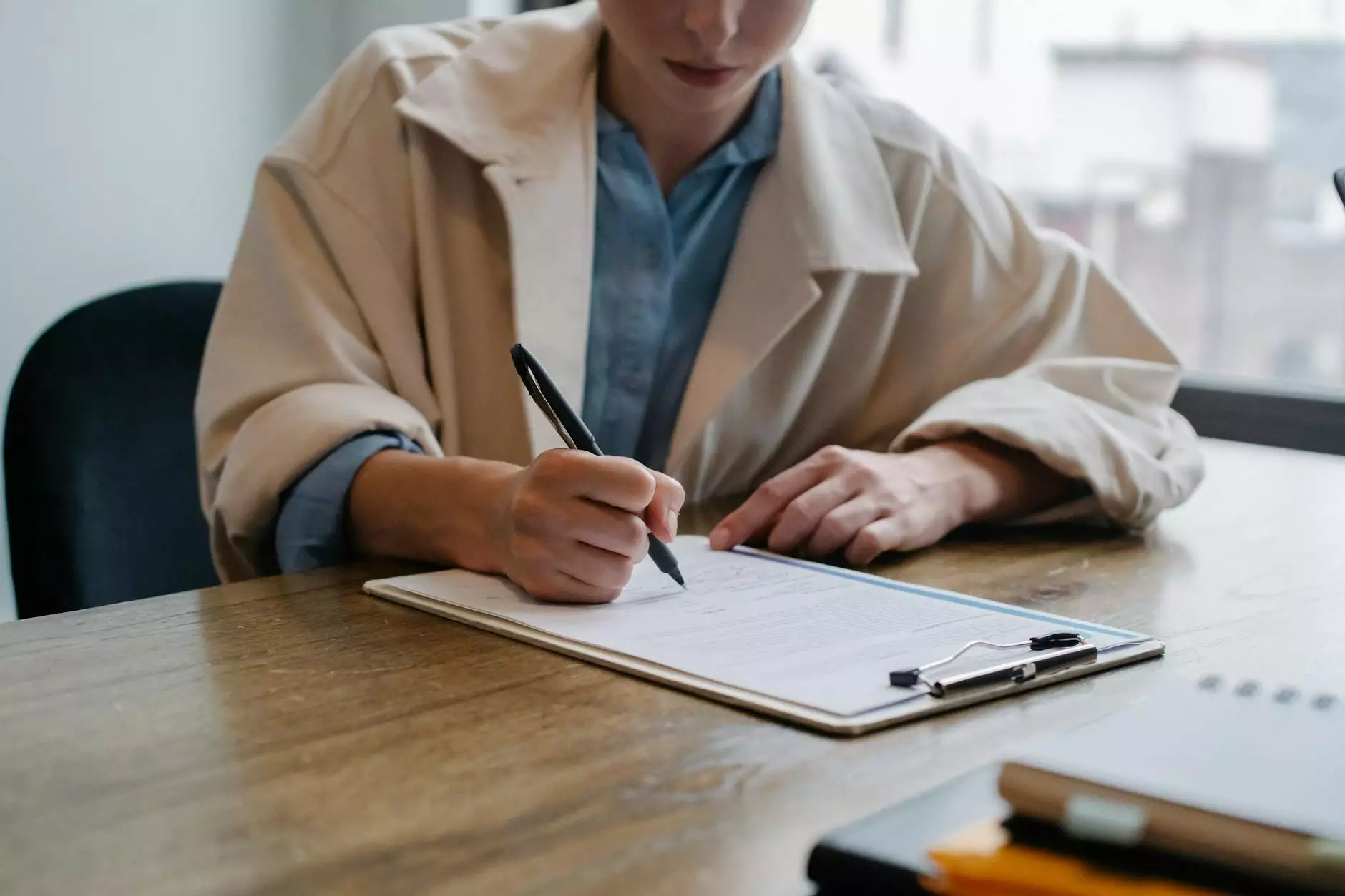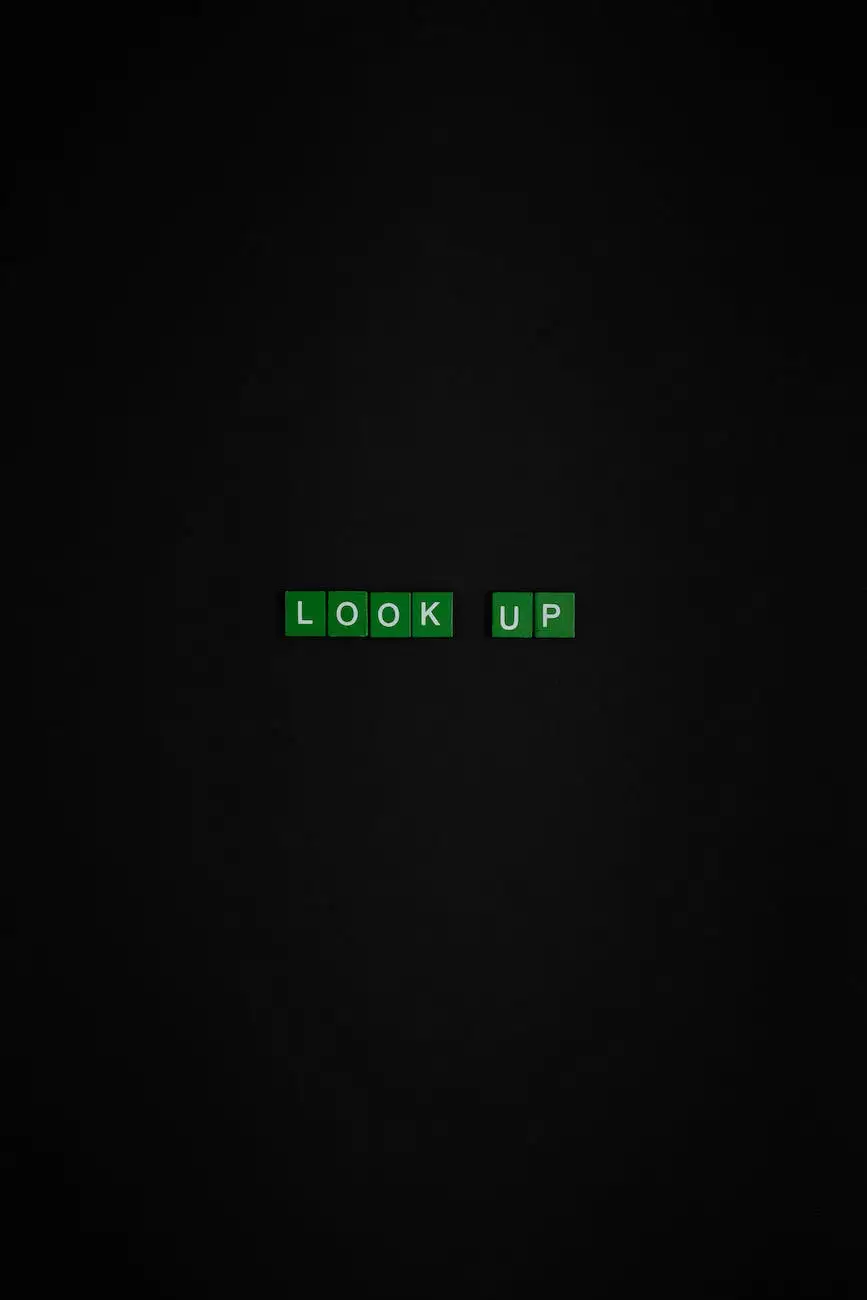Ultimate Google My Business Optimization Checklist
Google My Business
Welcome to X Factor Marketing, your trusted partner for all your digital marketing needs. In today's digital age, it's crucial for businesses to have a strong online presence. One powerful tool that can help you achieve this is Google My Business. In this comprehensive guide, we will provide you with the ultimate checklist to optimize your Google My Business listing and stand out from your competitors.
Why Google My Business Matters
Google My Business is a free and essential marketing tool provided by Google, specifically designed to help businesses enhance their online visibility. It allows you to create and manage your business profile on Google, ensuring that crucial information about your business is displayed accurately across multiple Google platforms, including Google Search and Google Maps.
By utilizing Google My Business effectively, you can:
- Improve your local search rankings
- Increase your online visibility
- Connect with potential customers
- Showcase your products and services
- Collect and respond to customer reviews
- Gain valuable insights about your target audience
- Drive more traffic to your website
- Stand out among competitors
Optimizing Your Google My Business Listing
Now that you understand the importance of Google My Business, let's dive into our ultimate optimization checklist:
Claim and Verify Your Listing
The first step is to claim and verify your Google My Business listing. This ensures that you have full control over your business profile and allows you to make necessary updates and changes. To claim your listing:
- Sign in to your Google account or create one if you don't have it.
- Go to the Google My Business website and click on the "Start Now" button.
- Enter your business name and address. If your business is already listed, claim it; otherwise, create a new listing.
- Choose the appropriate category for your business.
- Verify your business by phone, email, or postcard.
Provide Accurate Business Information
It's essential to provide accurate and up-to-date information about your business in your Google My Business listing. This includes:
- Business name: Ensure that your business name is consistent across all platforms.
- Address: Make sure your address is correct and matches the one on your website.
- Phone number: Include an active and reachable phone number for potential customers to contact you.
- Website: Add your website URL to direct users to your online presence.
- Business hours: Specify your opening and closing hours to avoid any confusion.
By providing accurate information, you allow users to easily find and connect with your business, leading to increased customer trust and satisfaction.
Create an Engaging Business Description
A compelling and well-crafted business description can make a significant impact on your Google My Business listing. Use this opportunity to highlight your unique selling propositions, key services, and what sets your business apart from competitors. Incorporate relevant keywords naturally to improve your search visibility.
Add High-Quality Photos and Videos
Visual content plays a crucial role in attracting potential customers. Including high-quality photos and videos of your business, products, team, and premises can make your listing more engaging and informative. Ensure that you optimize the images with relevant alt tags and descriptive file names to improve their discoverability.
Request and Respond to Customer Reviews
Customer reviews are a powerful trust signal for potential customers. Encourage your satisfied customers to leave positive reviews on your Google My Business listing. Additionally, make it a point to respond promptly and professionally to all reviews, whether positive or negative. This shows that you value your customers' feedback and are actively engaged with them.
Utilize Google Posts
Google Posts is a valuable feature that allows you to create timely and engaging content directly in your Google My Business listing. Use this opportunity to share updates, promotions, upcoming events, and other important information. Each post will be visible in your listing for up to seven days, giving you an additional way to interact with your target audience.
Monitor Insights and Analytics
Google My Business provides valuable insights and analytics about your listing's performance. Monitor these metrics, including profile views, clicks, and customer actions, to gain insights into your audience's behavior and preferences. Use this data to refine your overall digital marketing strategy and make informed decisions.
Conclusion
Congratulations! You now have the ultimate Google My Business optimization checklist to elevate your online presence and attract more customers. By implementing these strategies and paying attention to details, you can outrank your competitors and establish yourself as a prominent player in your industry.
At X Factor Marketing, we are dedicated to helping businesses like yours succeed in the digital landscape. Contact us today to learn more about our comprehensive digital marketing solutions tailored to your specific needs. Let's take your online presence to the next level together!