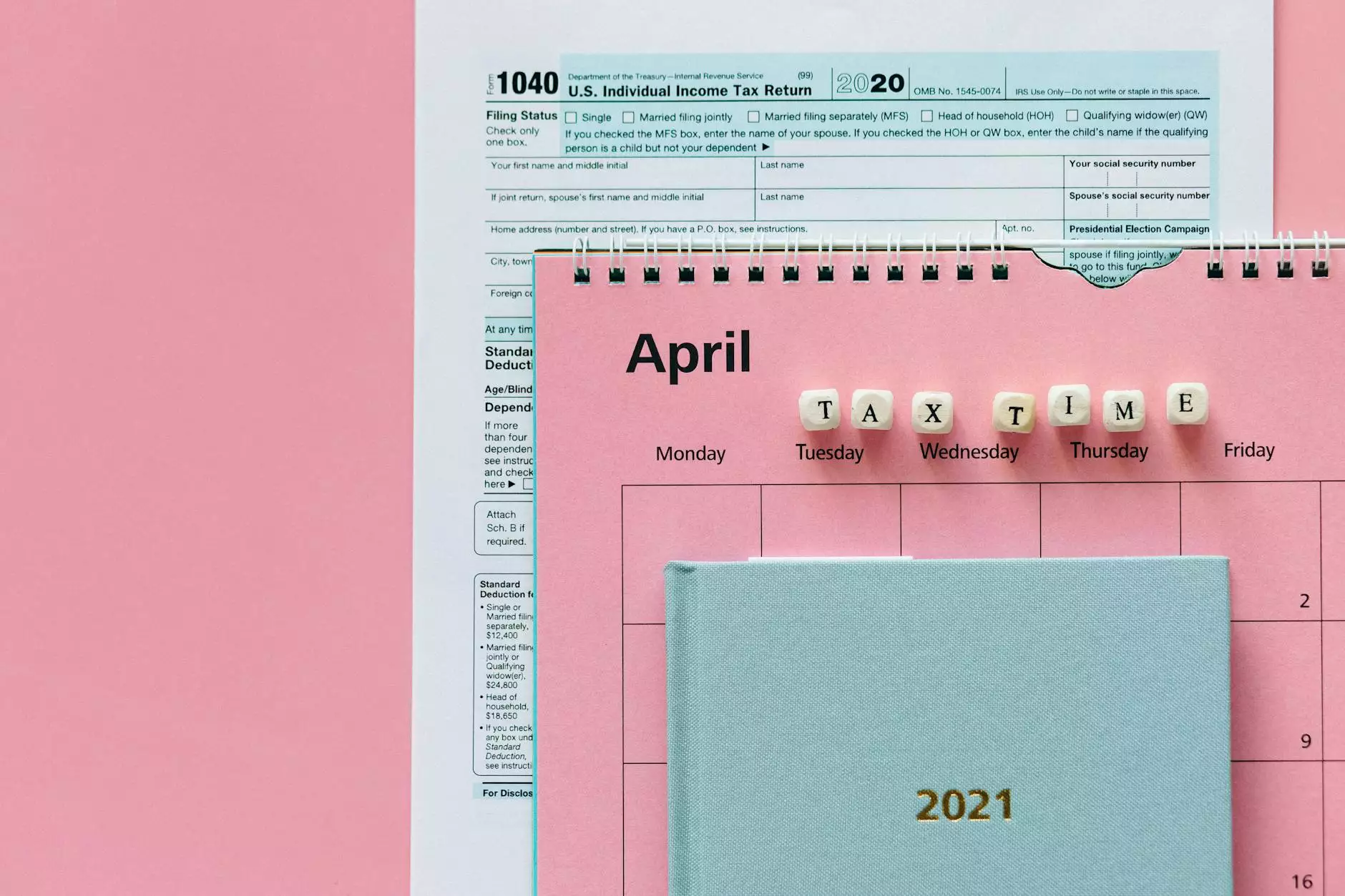How to Verify Your Local Business Facebook Page
Social Media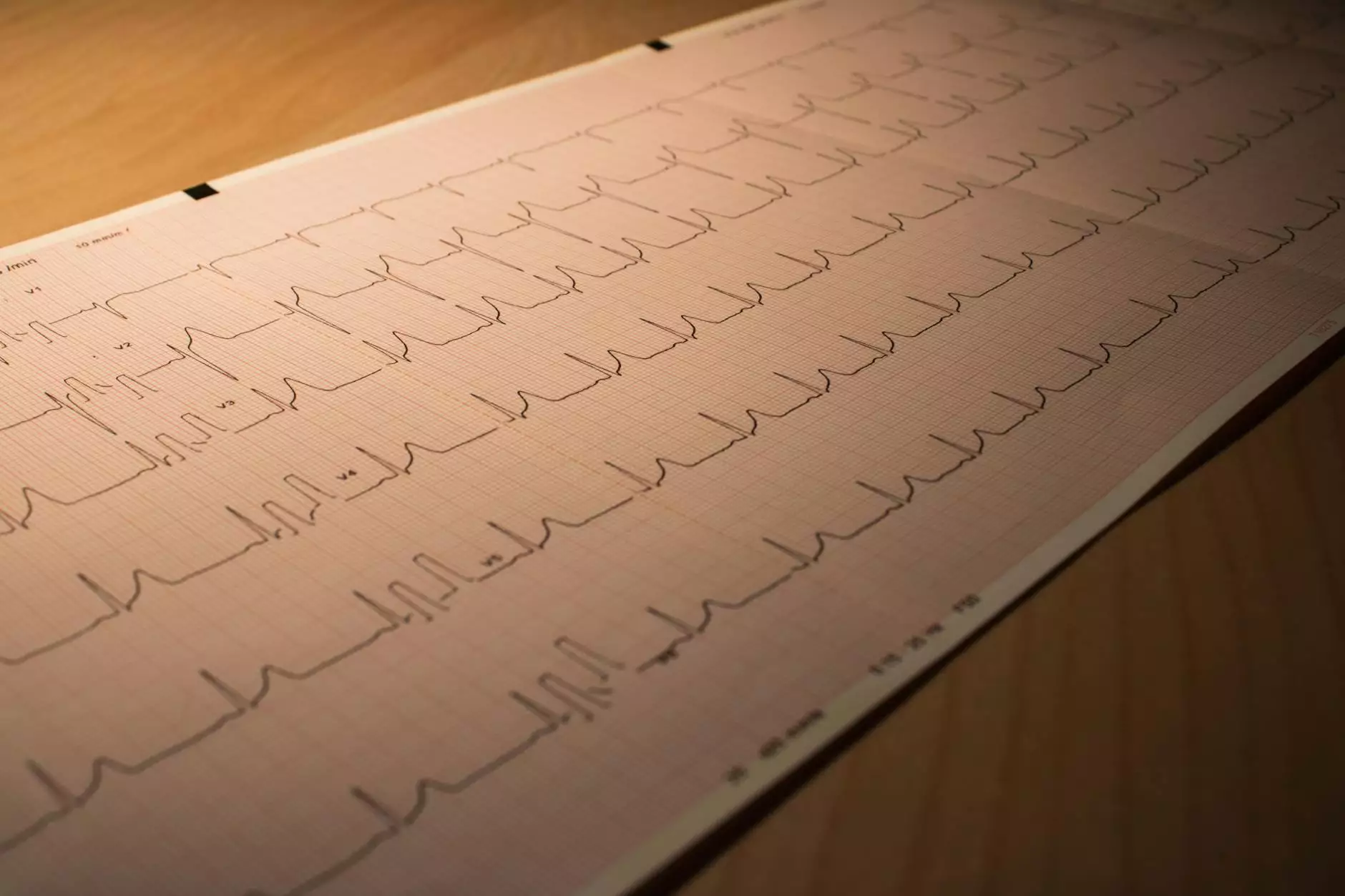
Introduction
Welcome to X Factor Marketing, your go-to resource for all things digital marketing. In this article, we will guide you through the process of verifying your local business Facebook page. By verifying your page, you can increase your online presence and credibility, attracting more potential customers. Let's get started!
Why Verify Your Local Business Facebook Page?
Verifying your local business Facebook page provides numerous benefits for your online presence. It allows you to:
- Establish authenticity and credibility
- Gain access to additional features and insights
- Enhance customer trust and loyalty
- Improve visibility in search engine results
The Verification Process
Step 1: Ensure You Have Admin Access
Before you begin the verification process, make sure you have admin access to your business Facebook page. Only page admins have the necessary permissions to initiate and complete the verification.
Step 2: Provide Accurate Business Information
Facebook requires accurate and up-to-date business information for verification. Ensure that your business name, address, phone number, and website URL are correctly listed on your Facebook page. Any inconsistencies may hinder the verification process.
Step 3: Choose the Verification Method
Facebook offers multiple methods for verifying your local business page. The available options may vary depending on your location and industry. Common verification methods include:
- Phone Verification: Facebook will send a verification code to your business phone number.
- Documents Verification: You can submit official documents, such as a business license or utility bill, to verify your business.
- Business Email Verification: Facebook will send a verification link to your business email address.
Step 4: Follow the Verification Process
Once you have chosen the appropriate verification method, follow the on-screen instructions provided by Facebook. Remember to carefully review and submit all the required information accurately. Failure to do so may result in delays or rejection of the verification request.
Step 5: Optimize Your Facebook Page
While waiting for the verification process to complete, take the opportunity to optimize your Facebook page. Here are some tips:
- Choose a recognizable profile picture and cover photo that represents your business.
- Write a compelling and keyword-rich description of your business.
- Add relevant contact details, business hours, and a link to your website.
- Engage with your audience by regularly posting valuable content.
- Encourage customers to leave reviews and respond to them promptly.
Conclusion
Verifying your local business Facebook page is a crucial step in building your online presence and establishing credibility. By following the steps outlined in this guide, you can enhance your visibility, attract more customers, and stay ahead of the competition. If you require expert assistance and guidance throughout the verification process, X Factor Marketing is here to help. Contact us today and let us empower your business with effective digital marketing strategies.