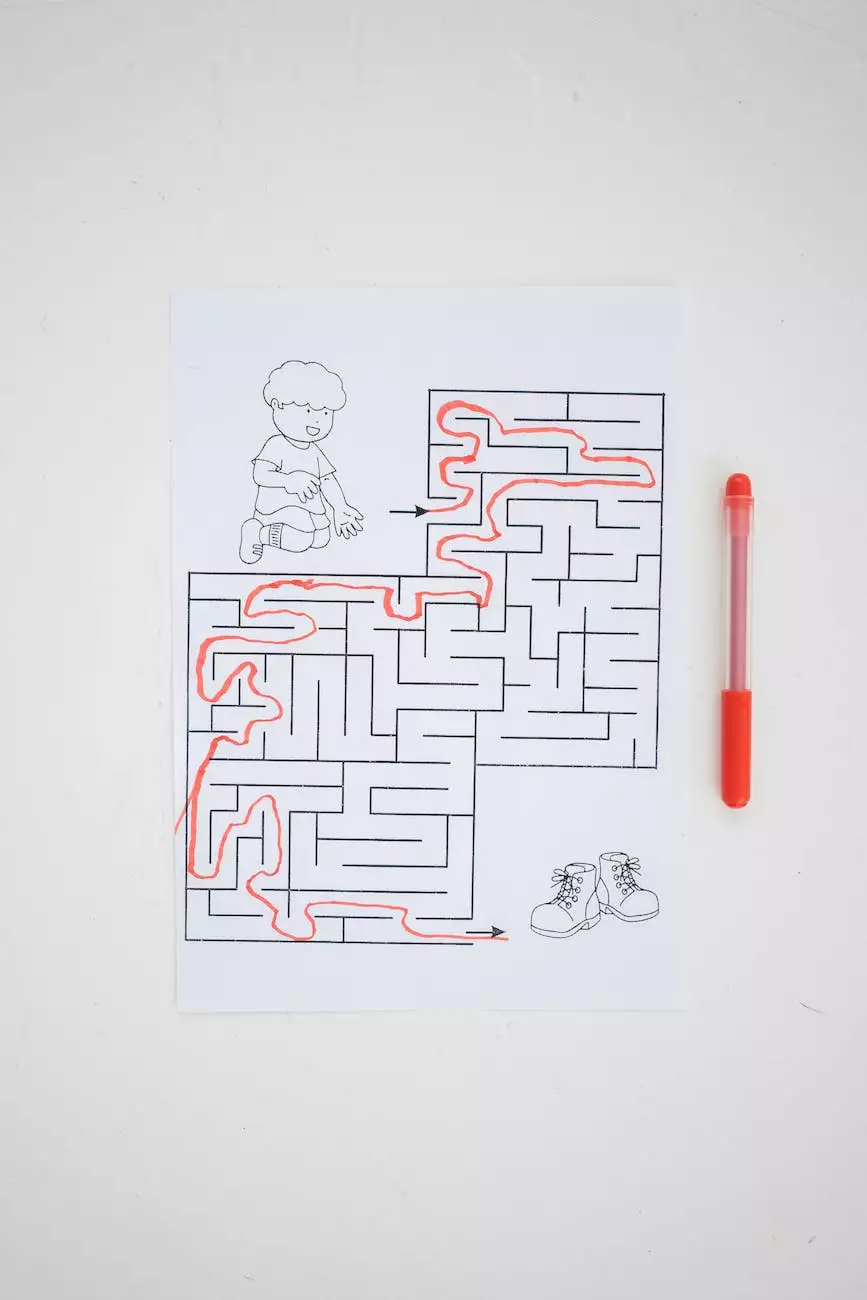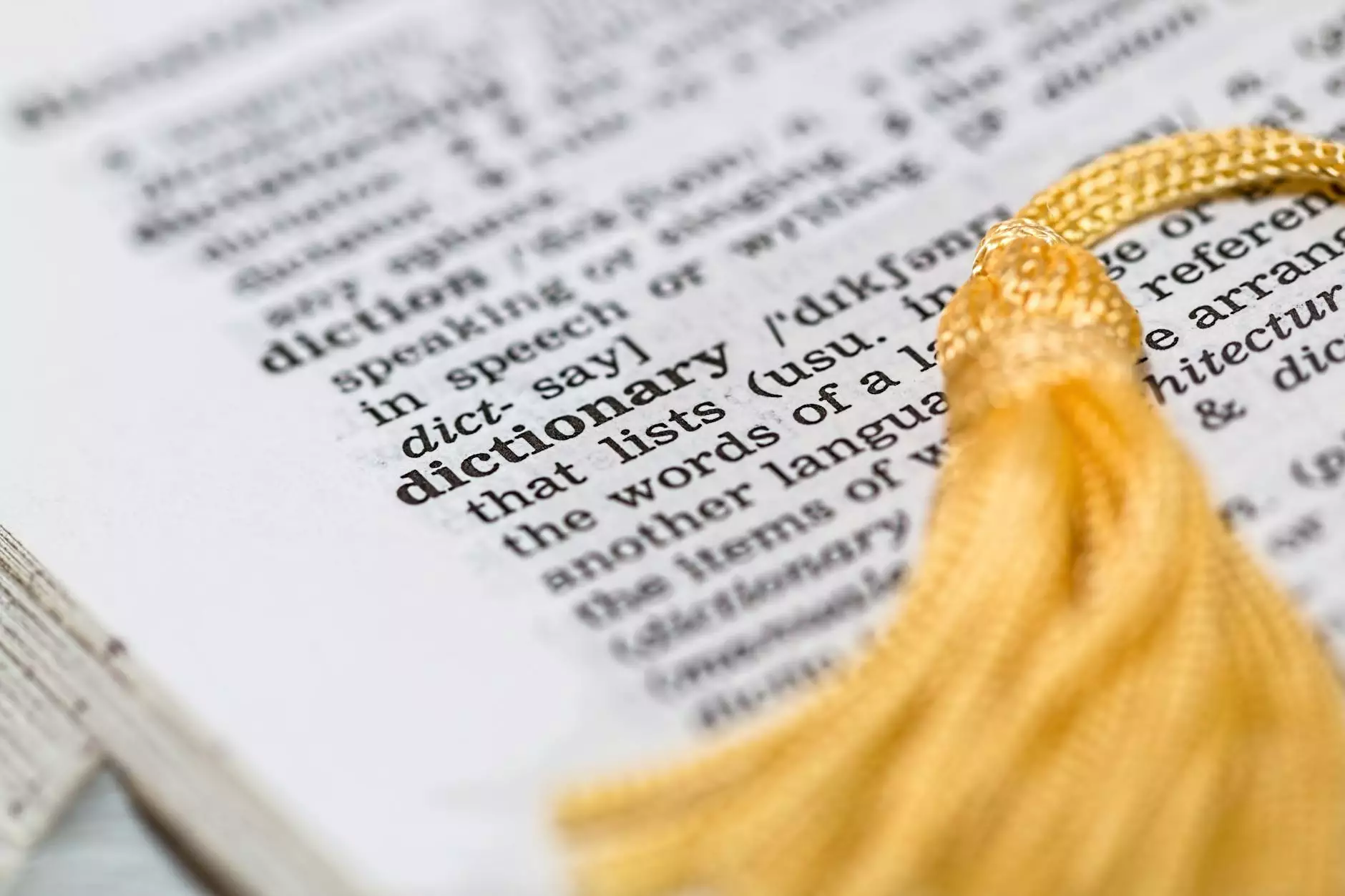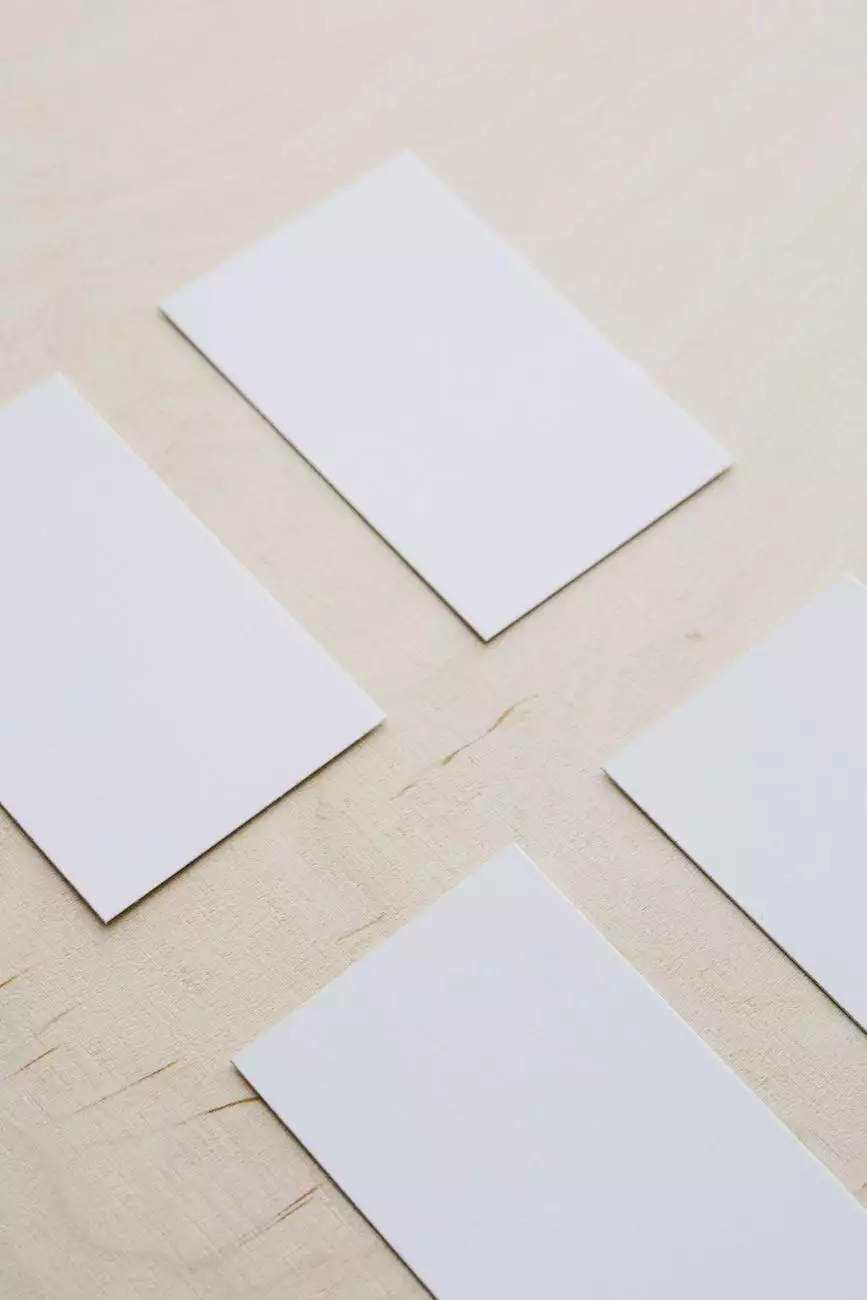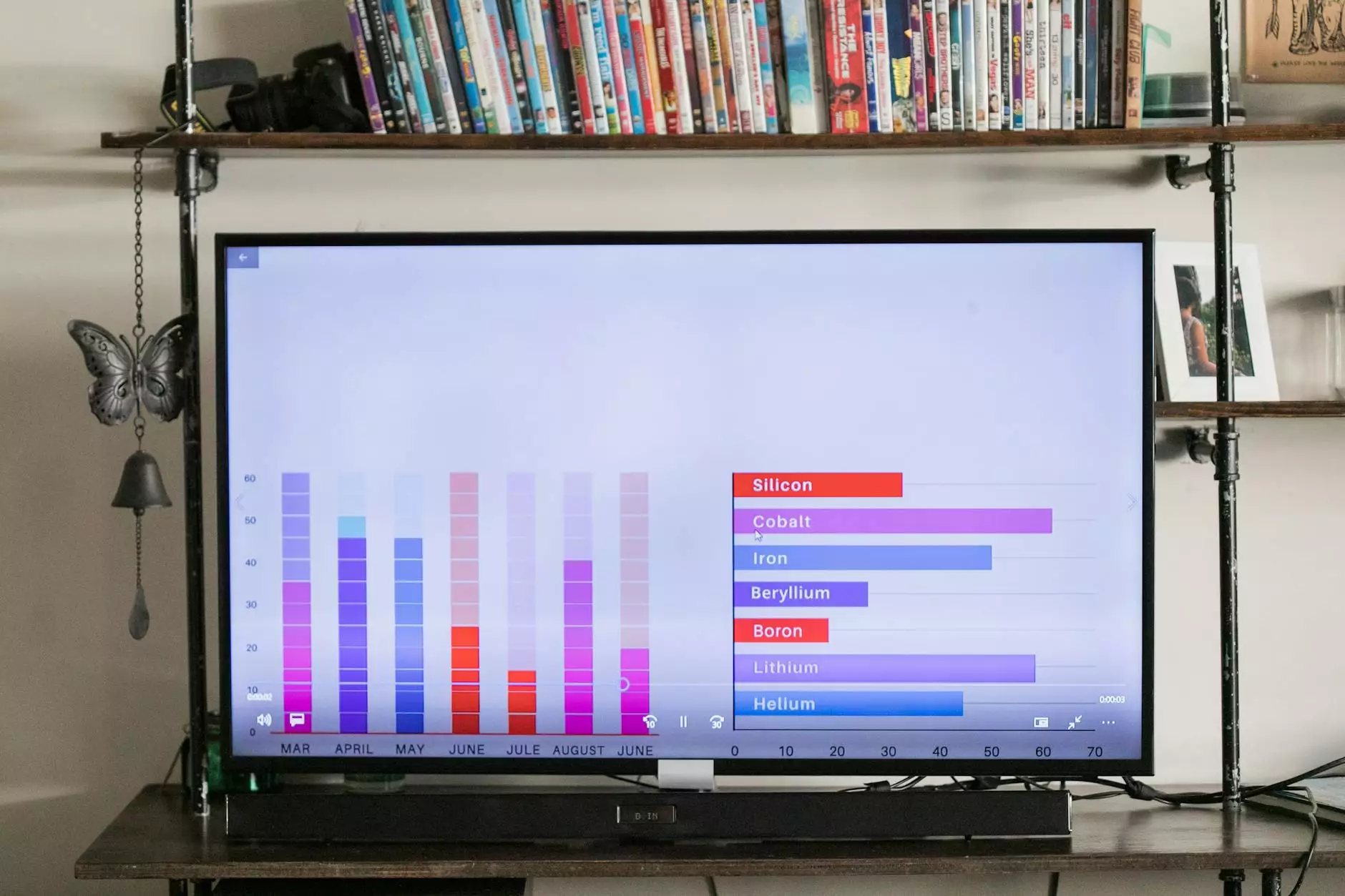How Do I Log Into My Google Business Account?
Google My Business
Introduction
Welcome to X Factor Marketing's comprehensive guide on how to log into your Google Business account. In this article, we will walk you through the steps to access your account and effectively manage your business listing on Google My Business.
Why a Google Business Account is Important
A Google Business account plays a vital role in establishing your online presence and enhancing your visibility in search engine results. With a properly optimized and regularly updated Google My Business profile, potential customers can easily find your business when searching for relevant services or products in your area.
Step-by-Step Guide to Logging Into your Google Business Account
Step 1: Visit the Google My Business Website
To begin the login process, open your preferred web browser and visit the official Google My Business website. Ensure you are connected to the internet and have a valid Google account associated with your business.
Step 2: Enter Your Business Email Address
On the Google My Business homepage, locate the login section. Enter the email address associated with your Google Business account in the designated field. Make sure to double-check for any spelling errors or typos to avoid login issues.
Step 3: Provide Your Password
Below the email address field, enter the password for your Google Business account. Ensure that you enter the correct password, taking note of letter case and any special characters.
Step 4: Click on "Sign In"
Once you have entered your email address and password correctly, click on the "Sign In" button to proceed. This will initiate the authentication process and redirect you to your Google Business account dashboard.
Troubleshooting Common Login Problems
Forgot Your Password?
If you forgot your password, don't worry. Click on the "Forgot Password" link on the login page. Follow the instructions provided to reset your password through the email associated with your Google Business account.
Account Recovery
In case you no longer have access to the email address associated with your Google Business account, follow the account recovery process. Google provides multiple options to verify your ownership and recover your account.
Two-Step Verification
For enhanced security, consider setting up two-step verification for your Google Business account. This adds an extra layer of protection by requiring a unique verification code in addition to your password during login.
Conclusion
Logging into your Google Business account is a crucial step towards effectively managing your business listing and improving your online visibility. By following the simple step-by-step process outlined in this guide, you can easily access your account and leverage the various features offered by Google My Business to grow your business. For professional assistance with digital marketing and optimizing your Google Business account, trust X Factor Marketing to deliver exceptional results.