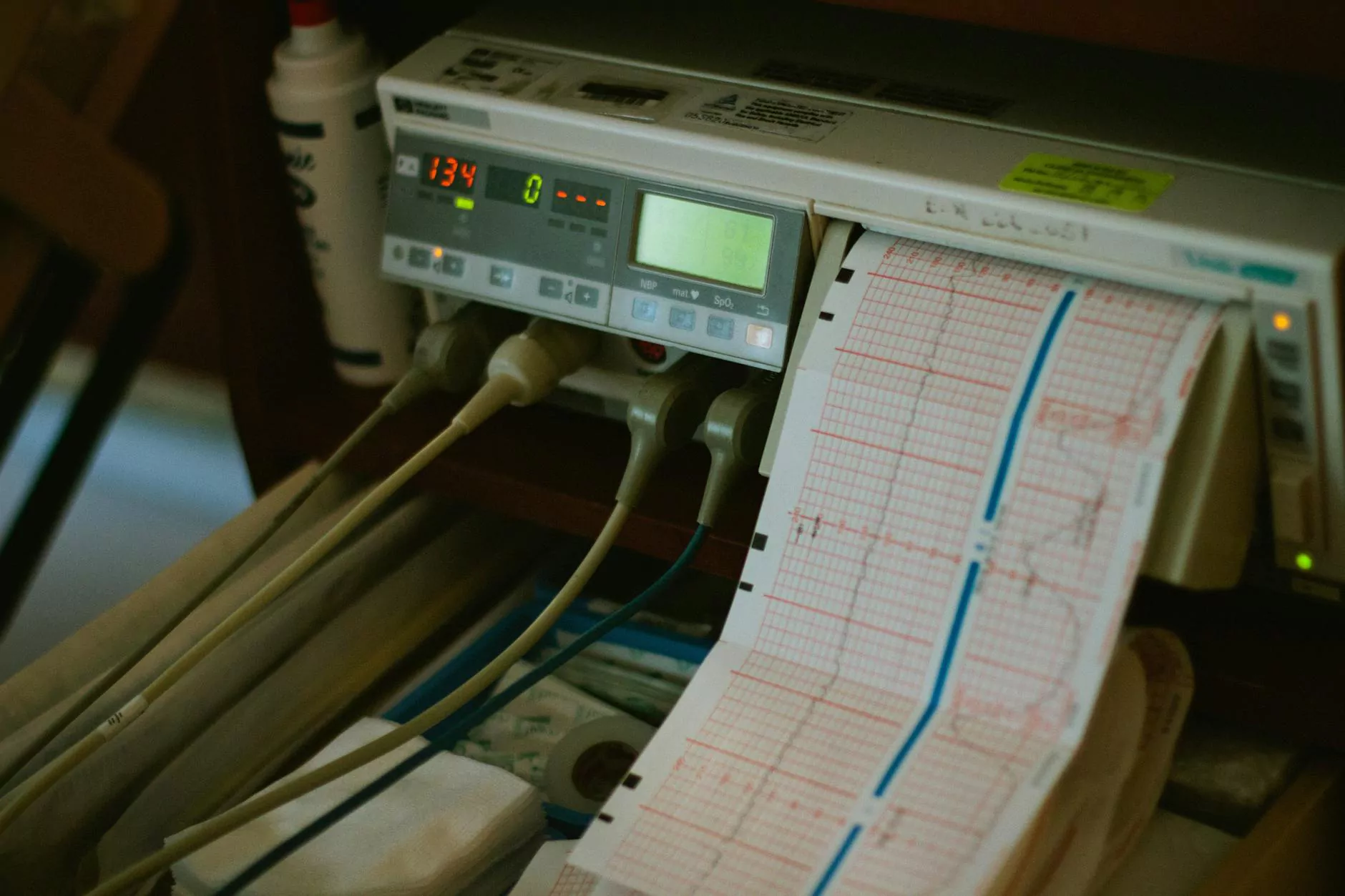How to Claim A Free Local Business Listing on Nextdoor
Local Marketing
Introduction
Are you a local business owner looking to expand your online presence and reach more potential customers in your area? Look no further! At X Factor Marketing, we specialize in providing top-notch digital marketing solutions that can help your business thrive. In this comprehensive guide, we will walk you through the process of claiming a free local business listing on Nextdoor, a popular online platform for neighbors to connect and share recommendations. With Nextdoor's extensive user base and community-focused approach, claiming and optimizing your business listing can significantly boost your visibility and attract more local customers.
Why Nextdoor?
Before we delve into the steps, let's quickly explore why Nextdoor is an excellent platform for local businesses:
- Hyperlocal Reach: Nextdoor allows you to target users specifically within your neighborhood, ensuring that your business is seen by those who are most likely to become customers.
- Trust and Recommendations: Nextdoor fosters a sense of community and trust, making it an ideal platform for word-of-mouth recommendations and positive reviews from your satisfied customers.
- Engagement and Interactions: Unlike many other platforms, Nextdoor promotes active engagement among users, making it easier for you to connect with potential customers and respond to their inquiries or feedback directly.
Step-by-Step Guide to Claiming Your Free Business Listing
Step 1: Create or Log in to Your Nextdoor Account
If you haven't already, head over to Nextdoor and sign up for a free account. If you already have an account, log in and proceed to the next step.
Step 2: Verify Business Ownership
Next, you'll need to verify that you are the owner of the business you want to claim on Nextdoor. This process typically involves providing relevant information or documentation to confirm your ownership.
Step 3: Find Your Business Listing
Once your ownership is verified, search for your business on Nextdoor. If you find that your business is already listed, you can claim it as your own. If not, you can create a new listing.
Step 4: Complete and Optimize Your Business Profile
After claiming your business listing, it's crucial to fill out all the necessary details to provide users with accurate and comprehensive information about your business. This includes your business name, address, phone number, website, opening hours, and a compelling description of your products or services.
Step 5: Add High-Quality Photos and Videos
A picture is worth a thousand words! Upload high-quality photos and, if applicable, videos that showcase your business. Visual content is essential for attracting attention and giving potential customers a glimpse into what you offer.
Step 6: Encourage Positive Reviews
Reviews and recommendations play a vital role in building trust and credibility. Encourage your satisfied customers to leave positive reviews on your Nextdoor business listing. Engage with users who provide feedback, whether it's positive or constructive, and demonstrate your commitment to customer satisfaction.
Step 7: Engage with the Nextdoor Community
To maximize the benefits of your Nextdoor listing, actively engage with the local community. Participate in relevant discussions, share valuable insights or advice, and respond promptly to inquiries or comments. This interaction helps establish your business as a reputable and committed member of the community.
Conclusion
Congratulations! By following these steps, you have successfully claimed and optimized your free local business listing on Nextdoor. With your enhanced online presence, you are now better positioned to attract local customers and grow your business. At X Factor Marketing, we understand the importance of leveraging digital platforms like Nextdoor to drive success for businesses in the digital age. Get in touch with our expert team today, and let us take your digital marketing strategy to the next level!