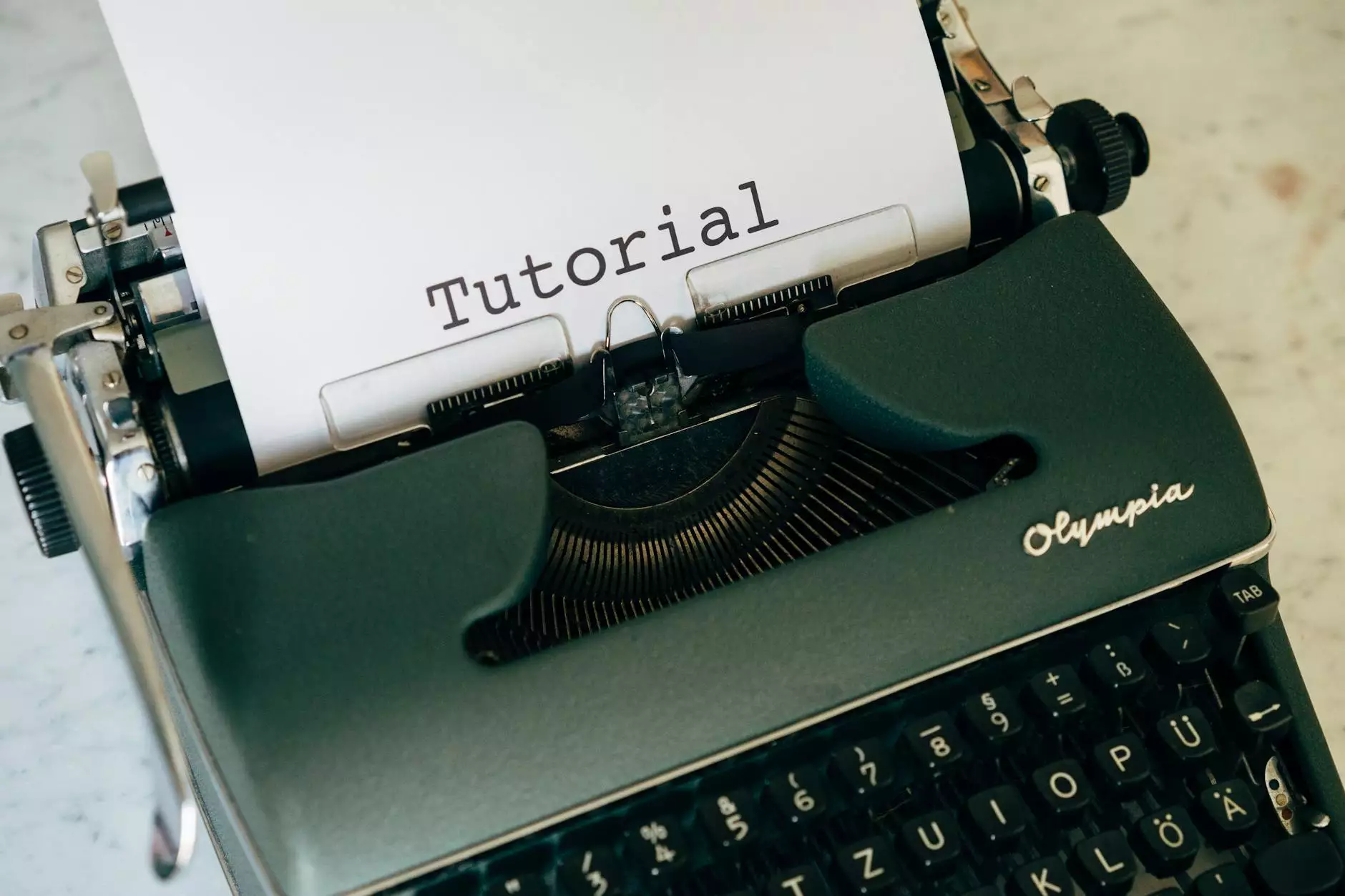Setting Up SEO Reporting in Google Analytics
Search Engine Optimization
Are you looking to improve your online presence and boost your digital marketing efforts? Look no further than X Factor Marketing, a leading provider of Business and Consumer Services - Digital Marketing solutions. In this comprehensive guide, we will walk you through the process of setting up SEO reporting in Google Analytics, a powerful tool that can help you track and analyze your website's performance in search engines.
Why SEO Reporting Matters
Before we dive into the nitty-gritty of setting up SEO reporting in Google Analytics, let's take a moment to understand why it is crucial for your business. In today's digital landscape, search engine optimization (SEO) plays a pivotal role in driving organic traffic to your website. By measuring and analyzing key SEO metrics, you can identify areas for improvement and make data-driven decisions to enhance your online visibility.
The Importance of Google Analytics
Google Analytics is a powerful web analytics tool that provides valuable insights about your website's performance. By integrating SEO reporting into Google Analytics, you can access a wealth of data related to organic search traffic, keyword rankings, backlinks, and much more. This data allows you to understand how your website is performing in search engine results pages (SERPs) and identify opportunities for optimization.
Step-by-Step Guide: Setting Up SEO Reporting in Google Analytics
Step 1: Set up Google Analytics
If you haven't already done so, the first step is to set up a Google Analytics account for your website. Simply visit https://analytics.google.com/ and follow the instructions to create a property and obtain the tracking code. Once you have the tracking code, you can proceed to the next step.
Step 2: Configure Google Analytics for SEO Reporting
Once your Google Analytics account is set up, it's time to configure it for SEO reporting. Follow these steps:
- Log in to your Google Analytics account.
- Navigate to the Admin section.
- Select the desired property and click on "Tracking Info" under the "Property" column.
- Click on "Search Console" to link your website to Google Search Console.
- Follow the on-screen instructions to complete the linking process.
By linking your website to Google Search Console, you can gain deeper insights into your website's organic search performance and unlock additional SEO reporting features within Google Analytics.
Step 3: Set Up SEO Goals
Defining goals is essential for effective SEO reporting. Goals help you measure the success of your SEO efforts and track key performance indicators. To set up SEO goals in Google Analytics:
- Go to the Admin section of your Google Analytics account.
- Select the desired property and click on "Goals" under the "View" column.
- Click on "New Goal" to create a new SEO goal.
- Define your goal based on relevant metrics, such as organic search traffic, conversion rate, or keyword rankings.
Remember to set up specific and measurable goals that align with your business objectives. This will allow you to track the impact of your SEO efforts accurately.
Step 4: Customize SEO Reports
Google Analytics offers a range of pre-built and customizable SEO reports that provide insights into various aspects of your website's organic search performance. To customize SEO reports:
- Navigate to the "Reporting" section in your Google Analytics account.
- Select "Customization" from the left-hand menu.
- Click on "Custom Reports" and then "Create Custom Report".
- Choose the metrics and dimensions you want to include in your report.
- Save the custom report for future reference and analysis.
Customizing SEO reports allows you to focus on the specific SEO metrics that matter most to your business. Whether it's organic traffic, keyword rankings, or backlink analysis, Google Analytics provides the flexibility to tailor your reports accordingly.
Unlock the Power of SEO Reporting with X Factor Marketing
At X Factor Marketing, we understand the importance of SEO reporting in driving successful digital marketing campaigns. With our expertise in Business and Consumer Services - Digital Marketing, we can help you leverage Google Analytics to its fullest potential. Our team of skilled professionals will guide you through the setup process and provide ongoing support to ensure that you maximize your online visibility and outperform your competitors in search engine results.
Don't let your website's SEO potential go untapped. Contact X Factor Marketing today and take your digital marketing efforts to the next level.
Conclusion
Setting up SEO reporting in Google Analytics is a critical step in optimizing your website's performance in search engine results. By following the step-by-step guide provided above, you can gain valuable insights and make informed decisions to improve your online visibility. Remember, X Factor Marketing is your trusted partner in Business and Consumer Services - Digital Marketing, offering comprehensive solutions and expert guidance to help you dominate search rankings and drive organic traffic to your website.