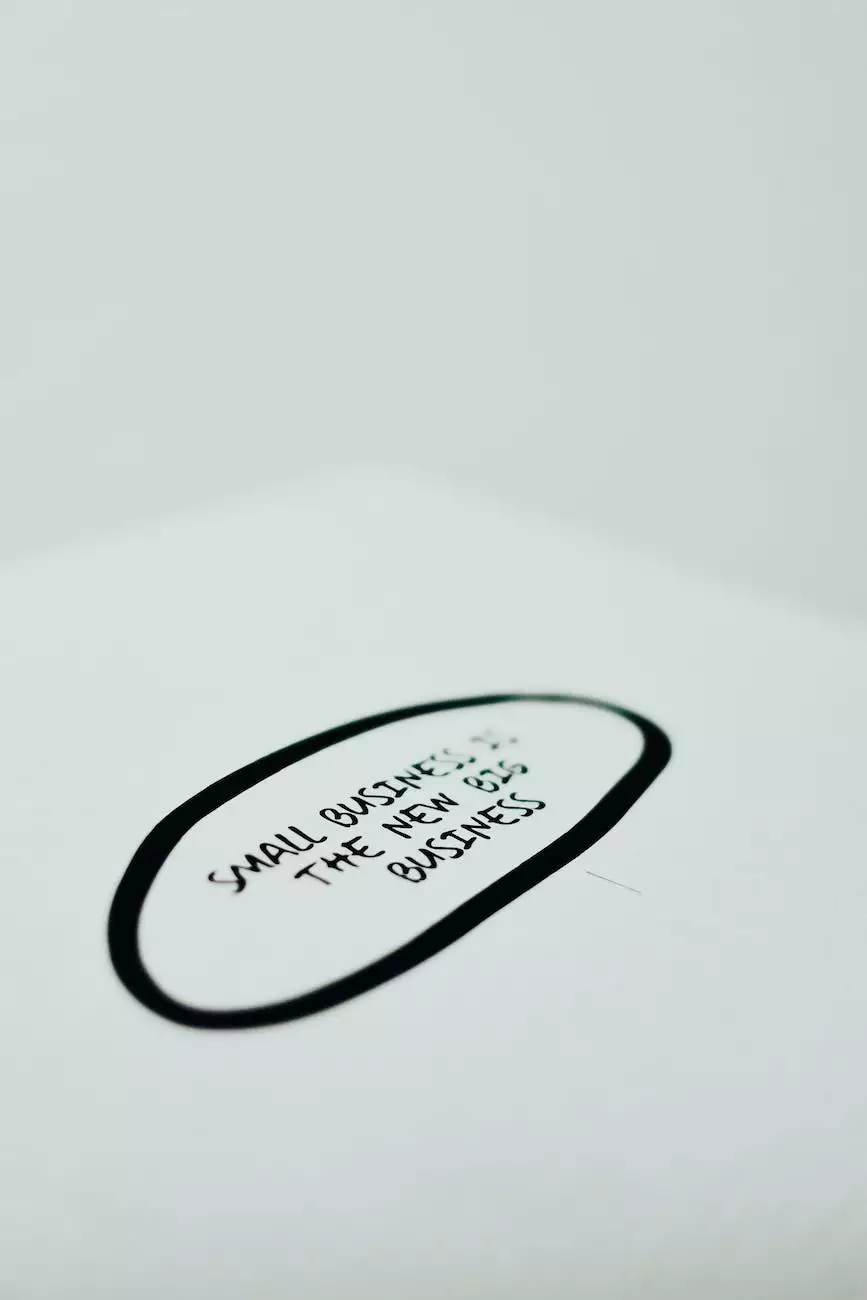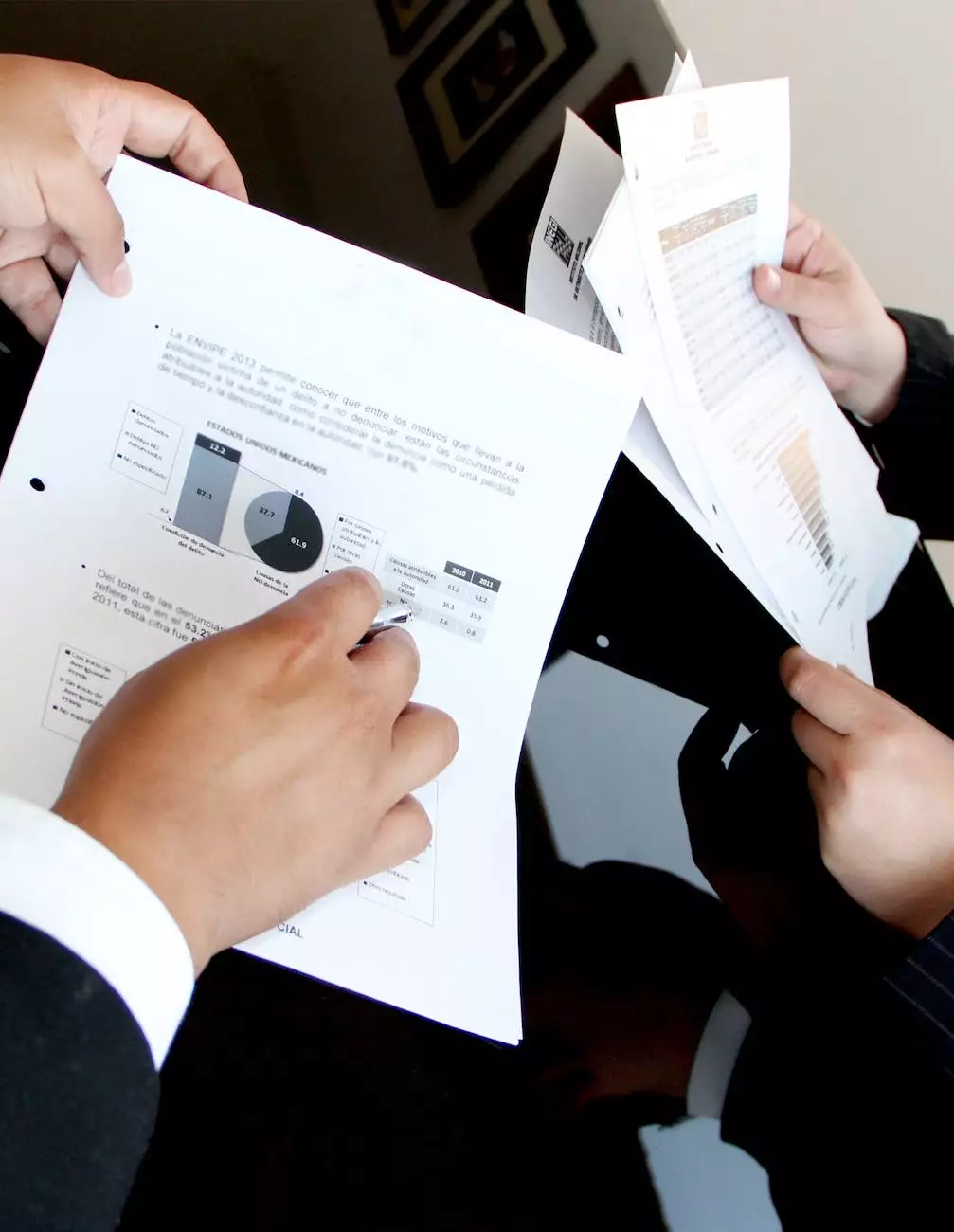Google Analytics Events Cheat Sheet
Blog
Introduction
Welcome to X Factor Marketing's comprehensive Google Analytics Events Cheat Sheet! In the world of digital marketing, tracking and optimizing your website's performance and user engagement is crucial. With the help of Google Analytics Events, you can gain valuable insights into user behavior, conversion rates, and overall website effectiveness. This cheat sheet aims to provide you with a detailed guide on how to set up and leverage Google Analytics Events to enhance your digital marketing strategies.
Understanding Google Analytics Events
Google Analytics Events allow you to track specific user interactions on your website, such as clicks, downloads, form submissions, video plays, and more. By implementing event tracking, you can measure the effectiveness of your marketing campaigns, identify areas for improvement, and make data-driven decisions to optimize your website's performance.
Setting Up Google Analytics Events
To start utilizing Google Analytics Events, you need to set up event tracking. Follow these steps:
- Create an Event Category: Define the category of your event, such as "Downloads," "Form Submissions," or "Video Plays."
- Create an Event Action: Specify the action itself, like "Click," "Submit," or "Play."
- Assign Optional Event Labels and Values: Add additional details to provide more context to your events, like the specific button clicked or the value associated with the event.
- Implement Event Tracking Code: Insert the JavaScript code snippet provided by Google Analytics into the relevant elements of your website, such as buttons, forms, or videos.
- Test and Verify Event Tracking: Ensure that the event tracking is functioning correctly by testing the events and checking the data in Google Analytics.
Utilizing Google Analytics Events for Optimal Insights
Once you have set up Google Analytics Events, you can leverage the data to gain valuable insights and optimize your digital marketing strategies:
1. Tracking Clicks
By tracking clicks on important elements such as CTAs, navigation menus, or social media icons, you can understand user click behavior and identify opportunities for optimizing your website's user experience. Analyze the click-through rates and the effectiveness of different elements to make data-driven improvements.
2. Measuring Form Submissions
Forms are crucial for capturing user information and generating leads. By tracking form submissions, you can determine the conversion rates, identify potential form abandonment issues, and optimize your forms to increase conversion rates. Analyze the data in Google Analytics to spot areas where users might abandon the form or encounter difficulties.
3. Monitoring Video Plays
If your website includes videos, tracking video plays can help measure engagement levels and understand which videos are attracting the most attention. Identify popular video content and optimize your video marketing strategies based on the data. You can also analyze the drop-off rates to improve the overall video experience.
4. Evaluating Downloads
If you offer downloadable content such as e-books, whitepapers, or brochures, tracking downloads allows you to measure the effectiveness of your content marketing efforts. Determine which resources are most popular, optimize the presentation of your downloadable content, and refine your content strategy accordingly.
Conclusion
Google Analytics Events provide powerful insights into user interactions on your website. By effectively utilizing event tracking, you can optimize your digital marketing strategies, improve user engagement, and achieve your business goals. If you need expert assistance in implementing and leveraging Google Analytics Events for your digital marketing success, contact X Factor Marketing, your trusted partner in Business and Consumer Services - Digital Marketing.