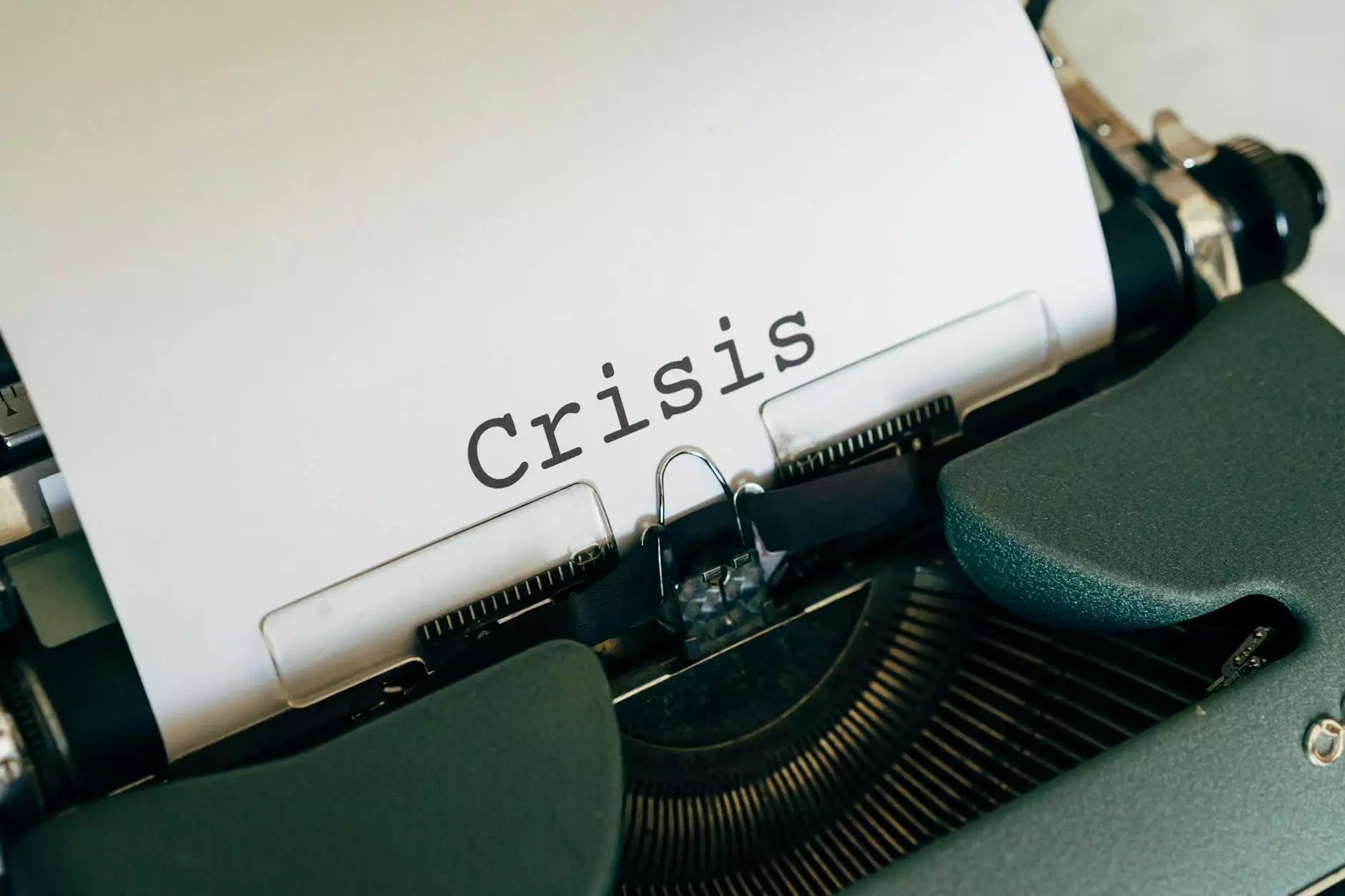Avoid the Looker Studio Quota Error
Blog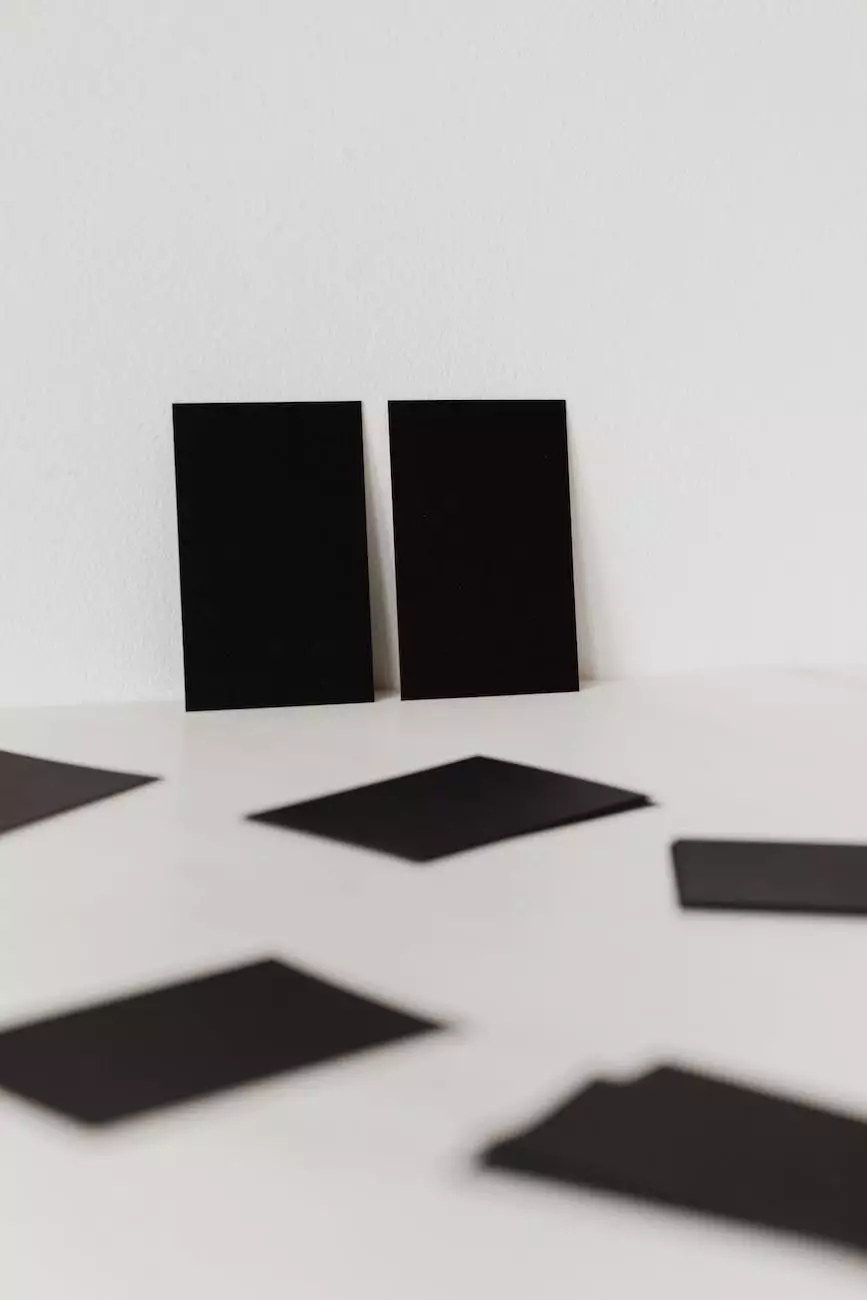
Introduction
Welcome to X Factor Marketing, your trusted destination for high-quality digital marketing services. In this comprehensive guide, we will help you understand and avoid the Looker Studio quota error, ensuring that your digital marketing efforts are seamless and efficient.
The Importance of Looker Studio
Before we delve into the quota error, let's briefly discuss the significance of Looker Studio in your digital marketing strategy. Looker Studio is a powerful platform that enables businesses to analyze data, create custom visualizations, and share insights effortlessly.
Understanding Quota Errors
Quota errors occur when the number of Looker API requests made within a given time frame exceeds the allocated quota for your account. These errors can disrupt your digital marketing operations, affecting essential processes such as data extraction, report creation, and more.
Common Causes of Quota Errors
Several factors can contribute to quota errors on Looker Studio. It's crucial to identify and address these causes to minimize the chances of encountering this frustrating issue. Some common causes include:
- Unoptimized queries: Poorly optimized queries that put unnecessary strain on your Looker API usage.
- Excessive report generation: Frequent report generation with complex visualizations and large datasets.
- Unexpected spikes in usage: Unforeseen increases in API requests due to sudden growth or increased demand.
- Incorrect API implementation: Improper implementation of Looker API calls within your digital marketing systems.
Best Practices to Avoid Quota Errors
Now that we understand the causes of quota errors, let's explore some best practices to help you avoid encountering this issue:
1. Query Optimization
Optimizing your Looker queries is crucial for minimizing API usage and reducing the risk of quota errors. Ensure your queries are designed to fetch only the necessary data, utilize caching where applicable, and avoid unnecessary calculations or filters.
2. Report Generation Efficiency
Efficient report generation involves designing visually appealing reports with optimal load times. Simplify complex visualizations, limit unnecessary data points, and consider scheduled report generation to distribute the load evenly over time.
3. Monitor and Plan API Usage
Regularly monitor your API usage to identify any unexpected spikes or unusual patterns. Use Looker's administrative tools to set up appropriate alerts and allocate resources accordingly. Planning your API usage helps you stay within your allocated quota and avoid quota errors.
4. API Implementation Best Practices
Ensure proper implementation of Looker API calls within your digital marketing systems. Follow Looker's API documentation, handle errors gracefully, and optimize your code for efficiency.
Why Choose X Factor Marketing for Digital Marketing Services?
At X Factor Marketing, we specialize in providing top-notch digital marketing services catered to your specific business needs. Our team of experienced professionals understands the intricacies of Looker Studio's usage and can help you avoid quota errors while maximizing your marketing efforts.
Whether you require assistance in query optimization, report generation efficiency, or overall API implementation best practices, we have the expertise to guide you in the right direction. We take pride in delivering results that exceed our clients' expectations.
Conclusion
By implementing the best practices outlined in this guide and partnering with X Factor Marketing, you can ensure a seamless digital marketing experience on Looker Studio. Avoiding the Looker Studio quota error will allow you to focus on leveraging the platform's capabilities to drive growth and success for your business.
Contact X Factor Marketing today to unlock the full potential of Looker Studio and take your digital marketing efforts to new heights!